How to Use Your Smartphone for Volkswagen or Audi Coding
The computer age has opened up all-new avenues for software vehicle customization. Now, for Volkswagen and Audi vehicles, that customization is easier than ever with OBDeleven.
Long gone are the days of carburetors and vacuum control; today’s cars are more digital than ever, with embedded computers and millions of lines of code controlling everything from fuel injectors and ignition coils to vehicle lighting and HVAC systems. While on the one hand that means that servicing or modifying the many systems on your car is more obfuscated and complex than ever, it also means there are many new avenues for vehicle customization via specialized software – assuming you have the right tool to do it.
For Volkswagen and Audi owners, that tool is OBDeleven. Essentially a Bluetooth dongle that plugs into your car’s OBD-II port and connects to your smartphone via an exclusive, cloud-based software app, the pro-level features of the software are nothing short of revolutionary.
Here are just a few of the things you can accomplish straight from your smartphone using OBDeleven.
Perform Diagnostics
Of course OBDeleven allows you to run a full scan on your Volkswagen AG vehicle to find and clear any extant fault codes; plenty of consumer-grade OBD-II dongles on the market allow you to do that.
But OBDeleven also allows you to look up engine and other equipment fault codes right in the software—a valuable feature, since many fault codes are manufacturer-specific and can’t be readily identified with a generic code reader. You can even use it to share diagnostic data logs via email.
Gain Access to Detailed Information
You can also use OBDeleven to gain access to detailed vehicle information on your Volkswagen or Audi. Your vehicle is automatically identified via its VIN, allowing the OBDeleven app to provide advanced control unit information and even sub-control unit info, but it goes much deeper than that.
OBDeleven also provides access to live vehicle data like fluid temperatures, battery status, and engine RPM, with handy charts and virtual gauges to go with.
Activate New Features
This is where the OBDeleven really shines: allowing you to effectively reprogram your car, activating or deactivating certain features as you please, even if you’ve never written a line of code in your life. There are three different subscription plans to choose from: Basic, PRO and ULTIMATE. ( Click here to see which features are available at the various subscription levels.)
Regardless of which you choose, all three plans grant you access to “One-Click Apps” – a collection of more than 700 unique vehicle applications that can be executed with a single tap. With the ULTIMATE plan, you get access to all 700+ apps for free; if you opt for the Basic or PRO plan, they can be purchased individually using in-app currency, so you’re only paying for the features you need.
These One-Click apps are sorted into three distinct categories: Workshop, which allows you to reset service and inspection lights, such as after an oil change or a brake service, Retrofits, which lets you adapt retrofitted equipment like LED license plate lights and washer fluid level sensors after installation, and Adjustments, which can custom-tailor everything from your Volkswagen’s DRLs and cornering lights, to its door auto-lock settings, seat belt warning, and more.
There are even apps that let you unlock nifty visual tricks like a needle sweep on startup, or add features like a lap timer and a multimedia engineering menu. It’s the simplest way to program your Volkswagen or Audi without actually having to be a professional programmer.
Perform Pro-Level Coding Functions
Everything we’ve mentioned up to this point is available with even the Basic version of the OBDeleven software, but it takes a PRO license to really hack into your car using the dongle. The array of features a PRO license grants access to is dizzying, and before OBDeleven, typically reserved for professionals wielding much more sophisticated equipment and user-unfriendly software.
With PRO, however, users have access to coding and long coding for your Volkswagen’s various control units and sub-control units, with a login-finder to produce the necessary login credentials required for access, and byte-by-byte editing. There are guardrails built-in, so you can’t, say, remap the engine control unit or accidentally brick your car by messing up a crucial sequence of code, but just in case you do get lost in the woods, there’s a control unit backup feature that lets you restore all your code to a set point at any time.
Thankfully, support is never too far away thanks to OBDeleven’s truly massive online community of experienced users, who are all too happy to advise stuck OBD-II tinkerers on the latest tips and tricks.
Rarely, if ever, has such vehicle-customizing power been packed into such a small, affordable, and user-friendly device as OBDeleven, and as impressive as the pro-level control unit and coding access is, thanks to One-Click Apps, you don’t need to be a power-user to hack and customize your Volkswagen or Audi.
If that sounds like your kind of deal, check out OBDeleven’s range of device and software packages and start coding today!
For more on OBDeleven, click here.
More by AutoGuide.com Staff






















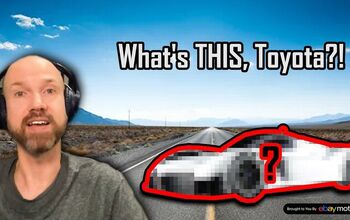













Comments
Join the conversation