Gran Turismo 7 Tips for New Players

Gran Turismo 7 is a massive game that can be daunting to both newcomers as well as those well-versed in the franchise.
There are over 400 cars in game that can be equipped with dozens of parts and tuned thousands of different ways. The amount of racing modes are just as extensive with World Circuits, Music Rallies, Missions, License Tests, and more available. Even if you’re a cagey veteran, there’s a lot to learn in the new game, and a few simple tips can help make the experience significantly more enjoyable.
Buy Gran Turismo 7 HereGran Turismo 7 does a good job of getting players started with the game, but how to progress and succeed through the title isn’t as simple as it might seem. Through trial and error, we’ve found a few helpful tips to succeed in GT7, and a few pitfalls to avoid. Below are our Top 10 Gran Turismo 7 tips for those just starting out.
Upgrade Those Tires
Cars in Gran Turismo like to oversteer, a lot. Even front wheel-drive cars are susceptible to over-throttle oversteer which can quickly turn a great race into an utter failure. Part of the problem here are the stock tires most cars come with. Many are equipped with comfort tires which are utterly useless in game. By simply purchasing sport soft tires from the Tuning Shop, the grip and controllability of many cars goes from intolerable to divine. And at 6,000 credits, sport soft tires won’t break the bank.
This same principle is true for the higher-performance vehicles in game, like the Ford GT, Nissan GT-R NISMO, and Aston Martin DB11. By upgrading those car’s sports tires to racing tires, the cars become much more controllable and balanced. But be ready to spend, as race tires cost between 18,500 to 38,500 credits.
Enlist the Power of Downforce
Upgrading tires is only half of the battle in getting a seemingly unruly car to behave properly. The other part of the equation is downforce. In the GT Auto shop, click on the Customization Shop and the Custom Parts to add downforce to the front and the rear of the car which exponentially improves vehicle handling. To install front downforce, select the Front option and to install rear downforce, select the Wing option.
SEE ALSO: Gran Turismo 7 Car List: Top 10 Vehicles Back in the GameBoth of these usually are fully adjustable once installed and will affect the vehicles performance points the more downforce is applied or taken away. Of course, adding downforce will also limit a vehicle’s top speed due to the drag it creates. So it’s important to find that sweet spot between top-end speed and vehicle stability.
Don’t be too Proud for Assists
If better tires and added downforce still haven’t quelled your car’s desire to involuntarily swap directions on a whim, then don’t feel ashamed to use some of the in-game assists. Gran Turismo 7 includes the following assists:
- Traction Control – Can be set through five levels and limits the amount of drive-wheel spin.
- Anti Lock Brakes – Limits brakes locking up. Can be set to off, weak, or default.
- Auto-Drive – Can have the computer handle braking or braking and steering
- Driving-Line Assistance – Driving Line superimposes the optimal racing line over the track. Driving Markers put markers at the side of the track indicating corner entry, apex, and exit.
- Brake Indicator – Flashes in the racing HUD when a corner’s braking point is reached
- Braking Area – Superimposes a braking area on track prior to each corner.
- Active Stability Management – Limits a car from understeering or oversteering when negotiating a corner.
- Countersteering Assistance – Computer helps correct a car when it begins oversteering. Can be set to off, weak, or strong.
Even veterans are finding having a weak amount of traction control enabled helps with the enjoyment of the game. As well, using the brake indicator to learn a vehicle’s specific braking points at each track helps.
Do the Cafe Menus
If unlocking all aspects of the game is your main goal, focus on the Cafe Menus. This is where you’ll progress to unlock the Tuning Shop, GT Auto, more tracks, Missions, Legend Cars, and of course Sport/Multiplayer. Although some Cafe Menus will require you to complete a mission or license tests, doing any additional challenges in the Missions and/or License Test will not progress the game further. Same with your collector level. Although certain levels unlock nice rewards, it’s the Cafe Menus that unlock game progression.
Manipulate that PP Limit
Pay close attention to the PP (Performance Point) limits for each race. Races that just have a suggested PP amount, it’s fully up to you if you want to grossly exceed that number and ensure an easy win, or keep your car closer to the limit for a more competitive race.
SEE ALSO: Gran Turismo 7 – 5 Things We Love and 5 Things We Don’tIf there is a hard-cap on the PP limit for a race, there are a few tricks to get your car right up to the PP limit. Adjusting downforce is one that can alter a vehicle’s PP rating. If a height adjustable suspension is installed, this too can alter the PP amount. But probably the two easiest ways to manipulate PP is to install Ballast and/or a Power Restrictor from the Tuning Shop. Ballast adds weight to the car and can be moved around front to rear. The Power Restrictor limits horsepower. Both are quite affordable and can really drop those Performance Points.
Wide Wheels Want Widebodies
Most cars in Gran Turismo 7 can be had with widebody kits installed on them. Most aftermarket wheels can be set to regular or wide width. It’s very important that wide wheels are installed on vehicles that have the widebody modifications installed as well. Otherwise, a vehicle’s handling is adversely affected since the front wheels will hit the fender, limiting the angle they can turn in a corner. This will mean your car will understeer right off the track at the first moderately tight corner. Yeah, we know this due to experience.
It’s true that some cars can have wide wheels without widebody kits and adjusting ride height can solve this problem in some cases, but it’s best just to use the rule of thumb that wide wheels require a widebody upgrade.
Fuel Consumption: Race Cars vs Street Cars
One of the coolest aspects of Gran Turismo 7 is that players can modify and tune regular road cars up to the performance levels of race cars. In the 10-lap Gr.3 and Gr.4 races that get unlocked later in one’s game progression, it’s tempting to bring that 730 PP road car to the race to embarrass the specially-made racing machinery the computer AI will be driving.
But be warned, you will enter with a massive disadvantage – fuel usage. Most road cars when modified up to Gr.3 and Gr.4 levels will use about the double the fuel in a race. While the computer can easily cruise to 5, 6, or even 7 laps before needing to refuel, your car is sipping on fumes by lap 3. A way to combat this is to play with the fuel mapping and short shifting. I have done this a lot with my Porsche 911 GT1 Strassenversion ’97 and won most races. But if you don’t want to worry about this extra challenge, best to stick to the actual Gr.4 and Gr.3 race cars for these events.
All Race Tires are Not Created Equal
In every Gran Turismo game there have been differing levels of racing tires, and GT7 is no different. There are the options for soft, medium, and hard racing tires. The soft tires give players the most grip but also bump up a car’s PP level the most. Hard tires do not affect the PP rating as much, but lack as much grip. It all makes sense so far, right?
SEE ALSO: Gran Turismo 7 Cars: Top 10 Best New Vehicles Added to the GameWell, it all falls apart when it comes to tire wear. The Racing Hard tires do not wear out fast enough and the Racing Soft tires wear out excessively fast. During the 10 lap races that populate a lot of the World Circuit events, it’s possible to use one set of the Racing Hard tires for the entire 10 laps while the Racing Soft tires are completely worn out after just 2 or 3 laps.
It’s best to use the Racing Hard tire. Not only do they allow a bit more PP room to play with, they won’t wear out immediately.
Don’t Buy Cars Early
As mentioned, the main career progression happens through the Cafe Menus. When all Menus are complete, you’ll have acquired close to 100 cars. Not only are these the easiest 100 cars you’ll ever receive in Gran Turismo 7, but most are needed to complete the menus themselves. So it’s important to save your precious credits to tune and modify these cars, instead of spending them on cars that will just sit in your garage until the menus are complete. There’s nothing worse than needing an extra turbocharging kit on a Nissan R32 Skyline, but the credit bank was just emptied buying a pretty Lamborghini Aventador.
How to Make Easy Credits
Every racing game has an easy way to grind up credits, right? Well, not Gran Turismo 7. There were a few races that paid out slightly above average, but after update 1.07, those races had their payouts reduced significantly. The plan, according to Gran Turismo, is to introduce features down the road that will help increase payouts and allow players to earn more credits. But for the time being, just completing the Cafe Menus, Missions, and License test will garner the most money while online racing invokes small payouts.
Buy Gran Turismo 7 Here
A 20+ year industry veteran, Mike rejoins the AutoGuide team as the Managing Editor. He started his career at a young age working at dealerships, car rentals, and used car advertisers. He then found his true passion, automotive writing. After contributing to multiple websites for several years, he spent the next six years working at the head office of an automotive OEM, before returning back to the field he loves. He is a member of the Automobile Journalists Association of Canada (AJAC), and Midwest Automotive Media Association (MAMA). He's the recipient of a feature writing of the year award and multiple video of the year awards.
More by Mike Schlee



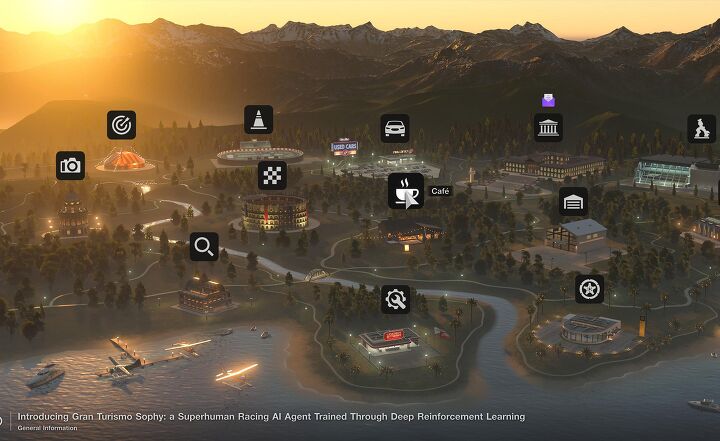
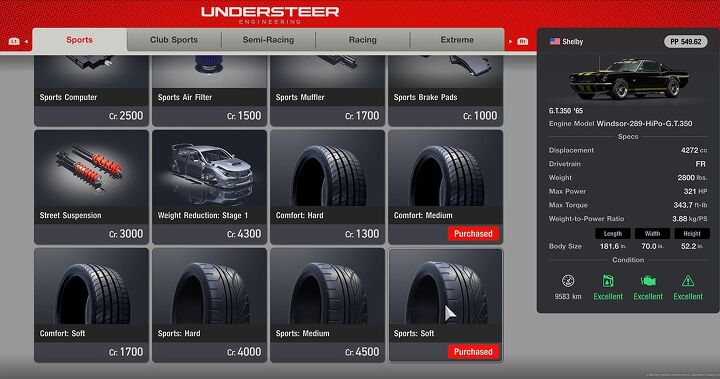
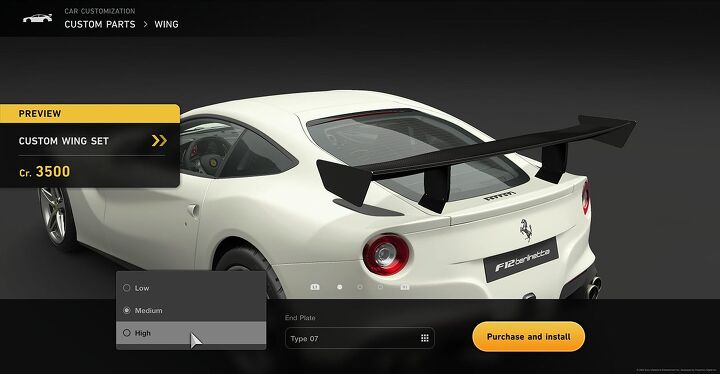






































Comments
Join the conversation
Thanks Mike, great tips, thanks!