The Best GPS Devices for Your Car

Smartphones have GPS to get you where you need to go, and most vehicles offer a built-in navigation system as standard or optional equipment. But plenty of older or entry-level cars on the road lack that convenience.
It’s also true that rental car companies don’t include a GPS device or upcharge you a ton to rent one, and if you don’t want to deal with having to use your smartphone, packing one of these units makes life a whole lot easier.
Fortunately, there are still a few companies manufacturing high-quality handheld GPS devices, which are also great to have when traveling if you want to save on roaming charges for your cell phone.
Best of all, most handheld GPS devices for your car are now very affordable; it’s just a matter of picking the right one for your budget.
Table of contents
1. Editor's Pick: Garmin Nuvi 2589LMT
Available in 5-, 6-, and 7-inch displays, the Garmin Nuvi 2589LMT (2689LMT, 2789LMT) is a higher-priced option but offers Bluetooth technology for hands-free calling. The 5-inch version has a 480 x 272-pixel capacitive touchscreen, which can be oriented vertically or horizontally and has pinch-to-zoom capability. Its rechargeable battery offers up to 2 hours of battery life off the charger.
The GPS device comes loaded with detailed maps of North America with free lifetime map updates. This device also takes advantage of Foursquare to populate its POIs, but you can also use the Smartphone Link app to check-in on Foursquare and access more detailed information about the POI, including ratings, price range, and hours of service. Also included is free lifetime traffic avoidance, Garmin Real Directions, Direct Access, and Active Lane Guidance.
This is a voice-activated navigation system with an integrated microphone and speaker for hands-free calling. Like other Garmin Nuvi systems, it can be paired to the BC 30 wireless backup camera.
The Garmin Nuvi 2589LMT package includes the navigation device, vehicle suction cup mount, antenna/vehicle power cable, USB cable, and quick start manual.
Pros | Capacitive touchscreen, Bluetooth hands-free calling, voice recognition, available in a variety of sizes |
Cons | Low-resolution display, price |
2. Garmin Nuvi 2639LMT
Featuring a bright 6-inch high-resolution (800 x 480 pixels) capacitive display, the Garmin Nuvi 2639LMT offers pinch-to-zoom capability that allows you to quickly get a closer look at any onscreen information. The device comes loaded with detailed maps of North America with free lifetime map updates. Like the other Garmin Nuvi device, the 2639LMT has millions of POIs sourced from Foursquare.
The GPS device also offers lifetime traffic, allowing the Nuvi 2639LMT to receive free traffic information without any ads or subscription fees. The data is delivered straight to the Nuvi, so it doesn’t require a smartphone. Like other Garmin devices, this one doesn’t rely on cellular signals, so it works just fine even when you’re driving in cellular dead zones.
Other features found on the Garmin Nuvi 2639LMT include Direct Access, Active Lane Guidance, and the ability to pair with the BC 30 wireless backup camera. Its built-in rechargeable battery offers up to one-hour battery life when unplugged.
Along with the GPS device, each box includes a vehicle suction cup mount, antenna/vehicle power cable, USB cable, and quick start manual.
Pros | High-resolution capacitive display, pinch-to-zoom, Direct Access, Active Lane Guidance, Foursquare POIs |
Cons | Reflective screen |
3. Garmin Nuvi 57LMT
One of the highest-rated and most popular products in the market is the Garmin Nuvi 57LMT, a 5-inch GPS navigation unit that you can pay extra for lifetime maps or lifetime maps and traffic data. It’s an easy-to-use GPS navigator with dual-orientation display and is preloaded with detailed maps of the lower 49 states in the U.S. Best of all, it doesn’t rely on cellular signals and is not affected by cellular dead zones.
The 57LMT also benefits from integration with Foursquare, giving access to millions of new points of interest (POIs), including businesses, stores, restaurants, and other destinations. There is also the “Direct Access” feature, which simplifies navigating to complex destinations. For example, Direct Access can give you additional location information for specific retail stores inside a mall: “Arriving at Woodfield Mall. Anthropologie is inside, on the upper level.”
It features a built-in rechargeable lithium-ion battery that has up to two hours of life, so you don’t necessarily have to keep it plugged in to use it. This comes in handy if you have to charge your phone and you only have one port in your car.
The Nuvi 75LMT also displays the speed limit, current speed, and arrival time while issuing an audible alert and displays an onscreen warning whenever you approach a school zone. This unit can also be paired with the BC 30 wireless backup camera, which is sold separately.
It does, however, have a resistive touchscreen with a resolution of 480 x 272 pixels. Resistive touchscreens aren’t as responsive and easy to use as capacitive touchscreens that you’re probably used to on your smartphone. Some users report difficulty inputting information to the navigation due to its resistive touchscreen.
Each unit includes the navigation unit, a vehicle suction cup mount, a USB cable, and quick start manual.
Pros | Dual-orientation display, lifetime maps and traffic data (costs extra), Direct Access feature, rechargeable battery |
Cons | Low-resolution, resistive touchscreen |
4. Garmin Drive 50 LM
One of the more affordable options is the Garmin Drive 50 LM, featuring a 5-inch resistive display with 480 x 272-pixel resolution. The device features driver alerts to encourage safer driving while increasing situational awareness. It will warn the driver of upcoming sharp curves, speed changes, railroad crossings, and even animal crossings. For longer drives, the Drive 50 LM has a fatigue warning that suggests break times and potential rest areas after hours of driving. Another nice feature is “Up Ahead,” which lets the driver easily see upcoming places and milestones along the route without leaving the map view.
It also features Garmin Real Directions, which are easy-to-understand driving directions that guide you like a friend. It uses recognizable landmarks, buildings, and traffic lights, such as “Turn right after the red building.” Like other Garmin units, this one takes advantage of Foursquare for millions of POIs. The Garmin Drive 50 LM also has Direct Access and the ability to pair the BC 30 wireless backup camera.
Each box includes the navigation unit preloaded with detailed maps for either the lower 49 states of the U.S. or Canada, vehicle power cable, vehicle suction cup mount, USB cable, and quick start manual.
Pros | Price, Up Ahead and Direct Access features, driver alerts, Foursquare POIs |
Cons | Low-resolution, resistive touchscreen |
5. TomTom VIA 1525TM
TomTom is another well-respected brand for handheld GPS devices for your car, and the VIA 1525TM is one of the company’s most popular units. It offers essential navigation, free lifetime traffic, and free lifetime map updates, all wrapped in a 5-inch touchscreen device. The screen also has a nice, high-resolution display at 800 x 480 pixels, resulting in a clearer and sharper image. Like other products in this price range, however, it is a resistive touchscreen.
The TomTom VIA 1525TM also has a built-in battery that offers up to one hour of operation without needing to be plugged in. It is also available in 4.3- and 6-inch sizes, in addition to the 5-inch device.
One standout feature is the Advanced Lane Guidance, which helps the driver prepare for the next directional move by clearly highlighting the correct driving lane on the display. You can update the maps and software on the TomTom VIA device by plugging it into your computer. The company says it issues new maps seasonally, and they include road changes and revised speed limits.
Included in each box are the navigation unit, an easily reversible mount, USB cable, car charger, car charger with an integrated traffic receiver, and documentation.
Pros | Lifetime maps and traffic, high-resolution display, Advanced Lane Guidance, variety of sizes |
Cons | Display isn't very vibrant in direct sunlight, resistive touchscreen |
6. Garmin DriveSmart 61 LMT-S
Featuring one of the easiest-to-see displays yet, the Garmin DriveSmart 61 LMT-S is a premium GPS device with a 6.95-inch capacitive, high-resolution 1024 x 600-pixel edge-to-edge display. It supports multi-touch and pinch-to-zoom, so using it is similar to your smartphone. The advanced GPS device provides real-time services such as live traffic and parking, Bluetooth calling, smart notifications, and voice-activated navigation. Map and software updates are conveniently transferred thanks to built-in Wi-Fi.
The DriveSmart 61 LMT-S also incorporates driver alerts for sharp curves, speed changes, railroad crossings, and animal crossings. It will also notify the driver if they are driving the wrong way on a one-way street and alert them of nearby schools and school zones.
If you own a Garmin smartwatch, this device can be paired to it to send navigation right to your wrist, even if you’ve parked your car and walking toward your destination. The smartwatch can also help you locate your car with compass guidance.
The Garmin DriveSmart brings TripAdvisor so users can view ratings for travel POIs, like hotels, restaurants, and attractions.
The box includes the navigation device, vehicle suction cup mount, vehicle power cable, USB cable, and quick start manual.
Pros | High-resolution, edge-to-edge, capacitive display, multi-touch, pinch-to-zoom, Wi-Fi, Garmin smartwatch pairing, TripAdvisor |
Cons | Price |
Recent Updates:
December 19, 2022: Updated product links.
Octoberber 25, 2022: Removed TomTom Via and Magellan RoadMate; unavailable. Removed Magellan RM6220-LM and TomTom 620; poorly rated.
We are committed to finding, researching, and recommending the best products. We earn commissions from purchases you make using the retail links in our product reviews. Learn more about how this works.

Jason Siu began his career in automotive journalism in 2003 with Modified Magazine, a property previously held by VerticalScope. As the West Coast Editor, he played a pivotal role while also extending his expertise to Modified Luxury & Exotics and Modified Mustangs. Beyond his editorial work, Jason authored two notable Cartech books. His tenure at AutoGuide.com saw him immersed in the daily news cycle, yet his passion for hands-on evaluation led him to focus on testing and product reviews, offering well-rounded recommendations to AutoGuide readers. Currently, as the Content Director for VerticalScope, Jason spearheads the content strategy for an array of online publications, a role that has him at the helm of ensuring quality and consistency across the board.
More by Jason Siu




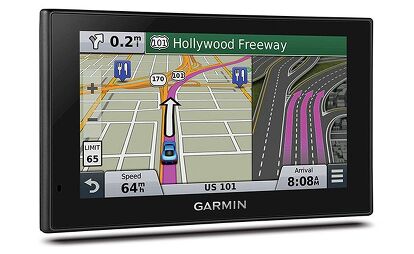
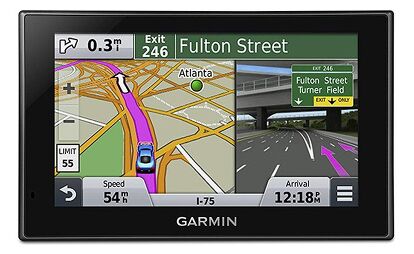
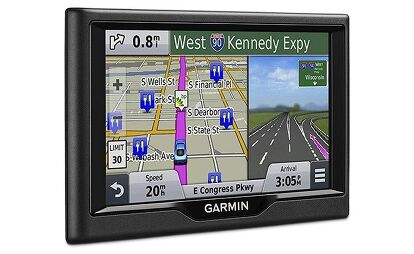
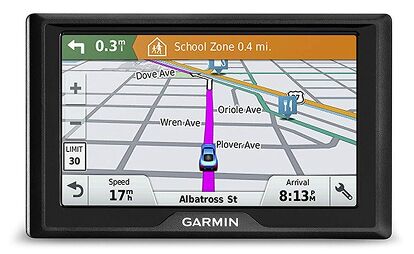

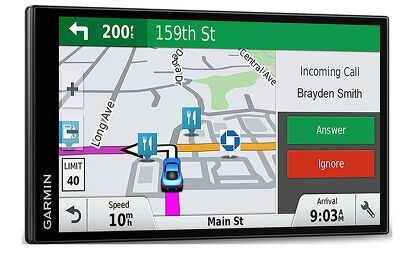



























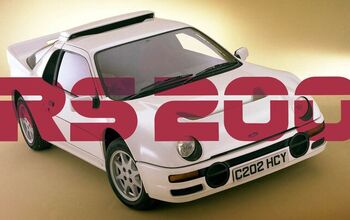
Comments
Join the conversation